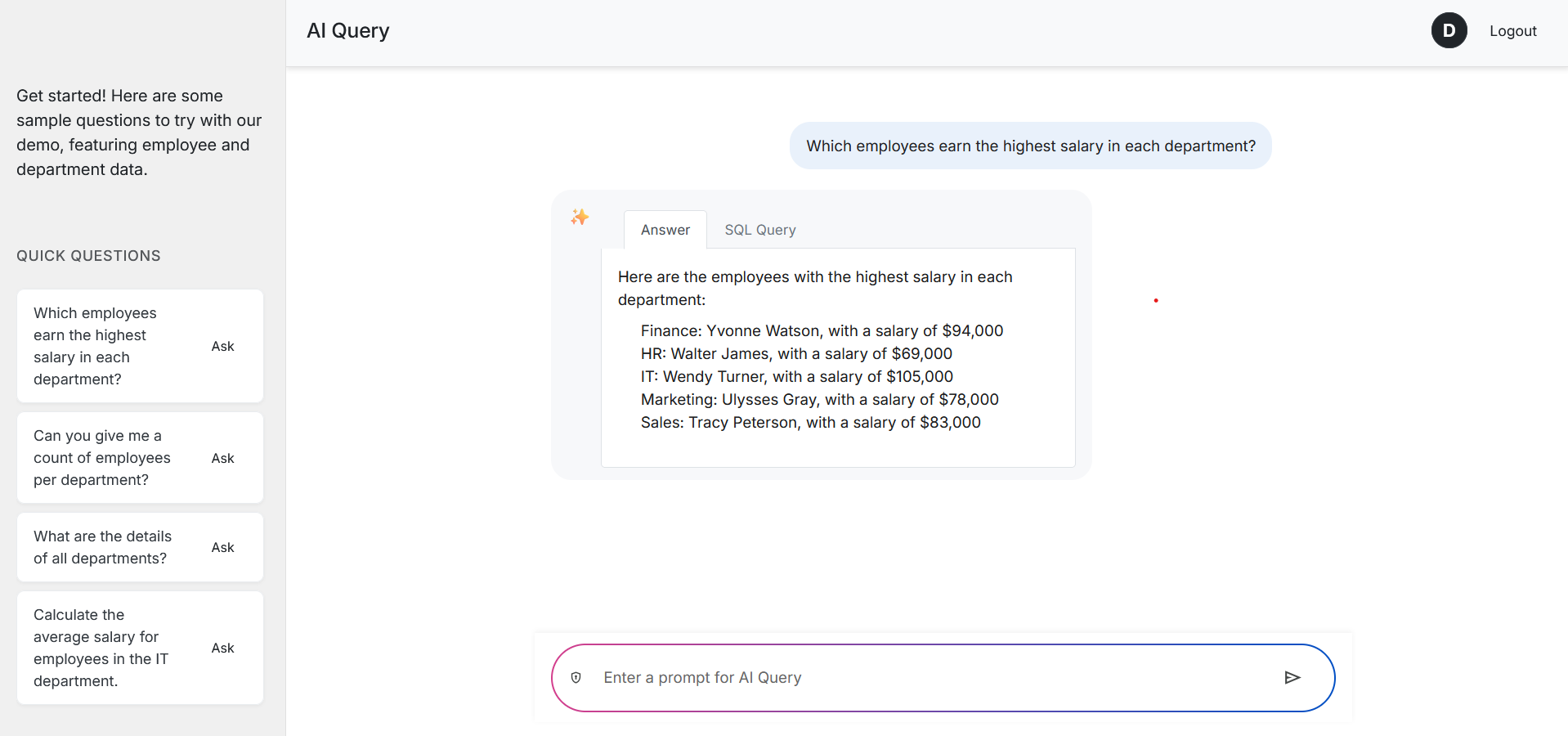Unlock your data with
Natural
Language
AI-Query empowers enterprises to interact with their BigQuery, MySQL, PostgreSQL, and Oracle databases using simple, conversational language. Secure, private, and deployed on Google Cloud.